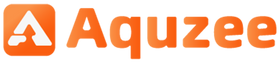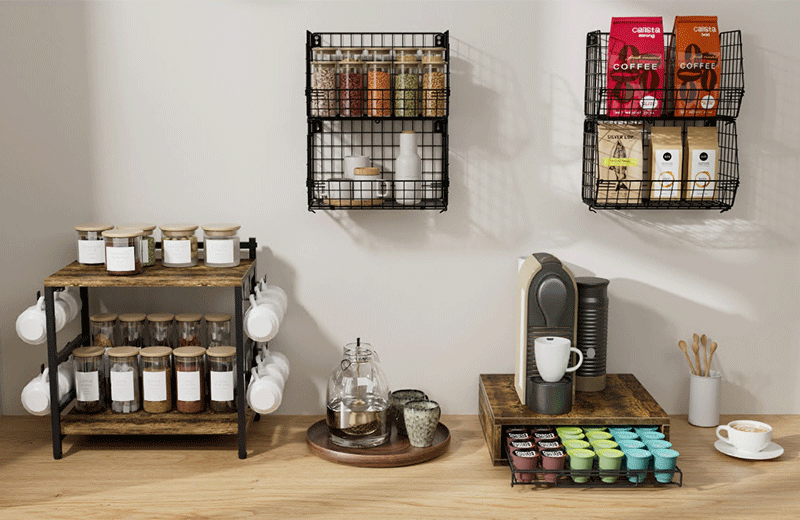Desks play a crucial role in our workspaces, providing a stable surface for our tasks and equipment. When it comes to using dual monitors, the size of the desk becomes even more important. Having the right-sized desk can enhance productivity, comfort, and the overall functionality of your setup. In this article, we will explore how large your desk should be for dual monitors and the factors to consider when choosing the perfect desk size.
How big should a desk be to accommodate dual monitors?
Dual monitors have become increasingly popular in both professional and personal settings. They offer several advantages, such as increased screen real estate, improved multitasking capabilities, and enhanced productivity. However, to fully enjoy these benefits, it is essential to have a desk that can accommodate two monitors comfortably.
The first factor to consider when determining the ideal desk size for dual monitors is the size of the monitors themselves. Monitors come in various sizes, ranging from small 21-inch models to large 32-inch or even larger displays. The dimensions of your monitors will directly impact the amount of space they require on the desk. Measure the width and height of your monitors to get an accurate estimate of the space they will occupy.

In general, for two standard 24-inch monitors, you will need a desk that is at least 48 inches wide. This width provides enough space for the monitors to sit side by side without crowding. However, if you have larger monitors or prefer a bit more breathing room, you may want to consider a desk that is 55 inches or wider. A wider desk will give you more space for other accessories such as a keyboard, mouse, speakers, and notebooks.
The depth of the desk is also an important consideration. A desk that is too shallow may not provide enough space for your monitors and other equipment without causing them to overhang the edge. A good rule of thumb is to have a desk depth of at least 24 inches. This depth allows you to position your monitors at a comfortable distance from your eyes and still have enough space for your keyboard and mouse.
Another factor to consider is the amount of workspace you need in addition to the monitors. If you frequently use paper documents, notebooks, or other materials while working, you will need a desk with enough surface area to accommodate these items. A larger desk with a deeper surface can provide ample space for spreading out your work and keeping it organized.
Ergonomics is also an important aspect to consider when choosing a desk size for dual monitors. Sitting at a desk for long periods can cause strain on your body, so it is essential to have a desk that promotes good posture and comfort. The height of the desk should be adjustable to ensure that your monitors are at eye level and your keyboard and mouse are at a comfortable height for typing and mousing. A desk that is too high or too low can cause neck, shoulder, and back pain.
In addition to the physical dimensions of the desk, you should also consider the style and design. Desks come in a variety of styles, from traditional wooden desks to modern glass and metal designs. Choose a desk that not only fits your space and needs but also complements your overall decor. Some desks even come with built-in cable management systems to keep your cords organized and out of sight.
If you have limited space, there are also compact desks available that are designed specifically for dual monitors. These desks often have a smaller footprint but still provide enough space for your monitors and essential accessories. Look for desks with features such as foldable sides or adjustable heights to maximize functionality in a small space.
When shopping for a dual monitor desk, it’s best to browse online at Aquzee Furniture Store to see the different sizes and styles and get an idea of the quality and features of the different desks.
In conclusion, the size of your desk for dual monitors should be carefully considered to ensure optimal comfort, productivity, and functionality. Take into account the size of your monitors, the amount of workspace you need, ergonomics, style, and your budget. By choosing the right-sized desk, you can create a comfortable and efficient workspace that meets your needs and enhances your productivity.