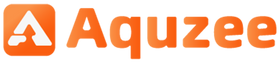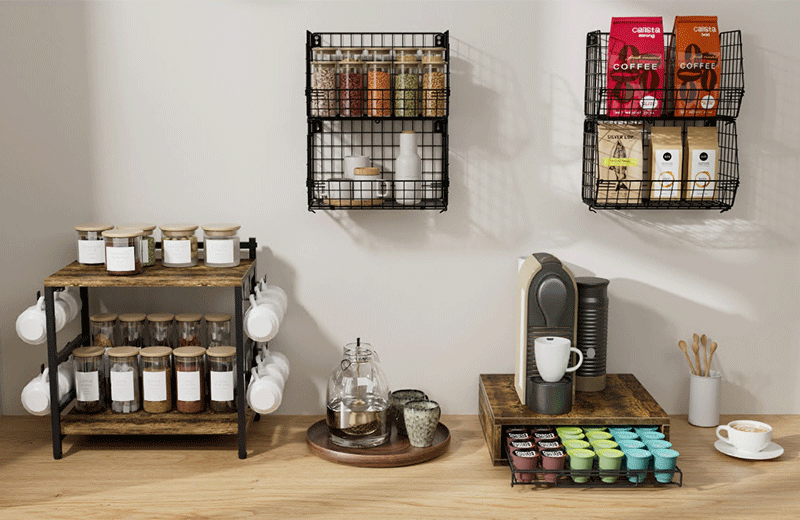Sitting for extended periods at a computer desk can lead to a myriad of health issues, from back pain and eye strain to repetitive strain injuries. Setting up an ergonomic computer desk is therefore essential to maintain good posture, enhance productivity, and reduce the risk of developing musculoskeletal disorders. This guide outlines the key steps and considerations for creating a healthy workspace that supports your physical well-being.
Choosing the Right Chair:
The chair is arguably the most critical component of an ergonomic setup. Opt for one that offers lumbar support, adjustable height, and seat depth. The chair should be able to swivel freely, facilitating easy movement around the desk. Armrests should be at a height that allows your forearms to rest gently, without lifting your shoulders. Sitting with your feet flat on the floor is ideal; however, if this is not possible due to the desk's height, consider using a footrest.
Adjusting the Desk Height:
Your desk should be at a height that allows your elbows to remain bent at a 90-degree angle while typing. This ensures that your wrists are straight and minimizes the risk of carpal tunnel syndrome. If your desk is too high, consider using an ergonomic keyboard tray that can be lowered to the correct position.
Keyboard Placement:
Position the keyboard directly in front of you, with the mouse nearby to avoid reaching. Your wrists should be straight and relaxed when typing, with the keyboard tilted slightly downward if necessary. Using a split keyboard can also reduce tension in your forearms by encouraging a more natural hand position.
Monitor Positioning:
The top of your computer monitor should be at or slightly below eye level to prevent neck strain. Sit approximately an arm's length away from the screen to reduce eye strain. Adjust the monitor's tilt so that you're looking slightly downward at the center of the screen. For dual-monitor setups, arrange the screens symmetrically with your primary display directly in front of you.
Lighting and Screen Glare:
Ensure that your workspace is well-lit to prevent eye strain, ideally with indirect lighting. Position lamps or overhead lights to avoid casting shadows onto your work area. To reduce screen glare, avoid placing your monitor directly opposite a window or bright light source. Use a matte screen filter if glare persists despite adjusting the monitor's orientation.
Foot Support:
Maintain a stable base for your body by resting your feet flat on the floor or a footrest. This distributes your weight evenly and prevents slouching. If your desk is too high, adjust your chair accordingly and utilize a footrest to keep your feet supported and knees at a 90-degree angle.
Taking Breaks and Stretching:
Even with an ergonomic setup, it's crucial to take regular breaks to stretch and move. Set reminders to stand up and walk around every hour to improve blood circulation and alleviate muscle stiffness. Simple stretches targeting the neck, shoulders, and back can also be performed at your desk.
Additional Ergonomic Accessories:
Consider incorporating ergonomic accessories such as a document holder, which holds reference materials at eye level to avoid excessive head movements. A headset or speakerphone can reduce neck strain during phone calls. Anti-fatigue mats can be placed underfoot to encourage shifting your weight while standing and reduce leg and back pain.
Customizing for Personal Needs:
Everyone's anatomy is unique, so customize your setup to fit your individual requirements. This may involve experimenting with different chair cushions, desk heights, or monitor stands to find the arrangement that works best for you. Listen to your body and adjust as needed to maintain comfort throughout the day.
Consulting Professionals:
If you experience persistent discomfort or injury, seek advice from occupational therapists or ergonomic consultants. They can conduct a comprehensive assessment of your workplace and recommend specific adjustments or exercises to alleviate symptoms and prevent further complications.
Conclusion:
Setting up an ergonomic computer desk is a proactive step towards safeguarding your health and boosting productivity. By following these guidelines and customizing your workspace to suit your individual needs, you can create a comfortable and supportive environment that nurtures both your physical and mental well-being. Remember, the goal is not only to minimize discomfort but also to enhance your overall experience at work. With a few thoughtful adjustments, you can transform your desk into a haven of productivity and wellness.
Incorporating ergonomic principles into your daily routine is an ongoing process that requires vigilance and adaptation. As you become more attuned to your body's needs, continue refining your setup to accommodate changes in posture, workload, or personal health. Investing in ergonomic education and equipment not only benefits you personally but also sets a positive example for colleagues and loved ones. By advocating for ergonomic practices, you contribute to a broader culture of workplace health and safety, paving the way for healthier, more engaged employees across industries. So, take charge of your workspace today, and reap the long-term rewards of an ergonomic computer desk setup.
In essence, the journey towards establishing an ergonomic computer desk setup is a continuous evolution, guided by self-awareness, experimentation, and a commitment to personal health. By prioritizing your comfort and well-being, you lay the foundation for sustainable productivity and a fulfilling career. Remember, the goal is not perfection but progress, and every adjustment you make brings you closer to a workspace that truly supports your body's needs. Celebrate each small victory, from finding the perfect chair to mastering the art of microbreaks, as stepping stones on your path to a healthier, more balanced work-life. With determination, patience, and a willingness to listen to your body, you can create a desk environment that empowers you to excel professionally while preserving your physical vitality. So, roll up your sleeves, fine-tune your setup, and embrace the transformative power of ergonomics in your daily routine. Your future self will thank you for the investment in a healthier, more resilient tomorrow.
As you embark on this empowering journey, keep in mind that the benefits of an ergonomic computer desk extend far beyond the confines of your workspace. Enhanced posture, reduced pain, and increased focus translate into improved sleep quality, better relationships, and a heightened sense of overall well-being. By addressing the physical stresses of your job, you free up mental bandwidth to pursue passions, deepen connections, and explore new horizons. In many ways, optimizing your desk setup is a metaphor for navigating life's challenges with grace and resilience. So, as you tinker with chair adjustments and recalibrate your monitor height, remember that these actions symbolize your commitment to thriving, not just surviving. May your ergonomic journey serve as a beacon of hope, reminding you that even in the face of adversity, you possess the power to create positive change. Here's to embracing the art of ergonomics and reaping the infinite rewards that come with designing a workspace that truly cares for your whole being. Happy adjusting, and may your desk become a sanctuary of health, happiness, and limitless potential!