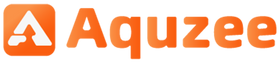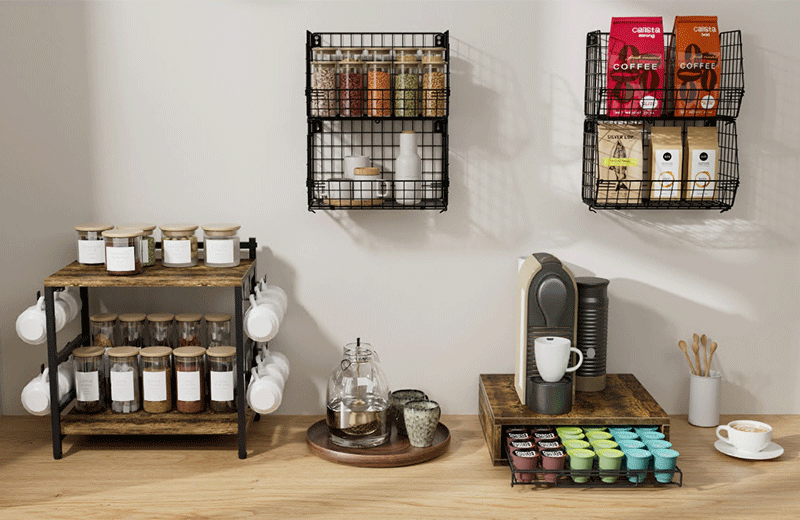In today’s fast-paced digital era, having a well-organized and efficient workspace is crucial, especially for those who work with multiple monitors. The question arises, is a 47-inch desk enough to accommodate two monitors while maintaining a clutter-free and productive environment? This article delves into the factors you should consider when setting up a dual monitor desk arrangement, the benefits of dual monitors, and how to optimize your 47-inch desk for maximum efficiency.
1. Understanding the Need for Dual Monitors
The use of dual monitors has become increasingly popular, offering several advantages:
- Increased Productivity: Multiple screens allow you to multitask more effectively, reducing the time spent switching between windows.
- Improved Efficiency: Working with larger documents or comparing data is much easier when you have them side by side.
- Enhanced Visual Comfort: Spreading your work across two screens can reduce eye strain compared to squinting at a single, smaller screen.
2. Measuring the Space: A 47-Inch Desk Analysis
A 47-inch desk width is approximately 119.38 cm, which might seem generous for a single monitor setup but requires careful planning for two monitors. Here’s what you need to consider:
- Monitor Size and Resolution: Typically, a 24-inch monitor (measured diagonally) requires around 20 inches of space when taking into account the base width. This means two such monitors would need approximately 40 inches of space, leaving 7 inches for additional items.
- Additional Desk Space: You’ll need extra space for a keyboard, mouse, and any other accessories. The 7 inches left might be tight, but with smart arrangement, it can be workable.

3. Optimizing Your 47-Inch Desk for Two Monitors
To make the most of your 47-inch desk, consider these tips:
- Monitor Stands: Use height-adjustable stands or monitor arms to save on desk space and improve ergonomics. This allows you to position the monitors at eye level, reducing neck strain.
- Keyboard and Mouse Placement: Opt for a compact keyboard and mouse to save space. Consider placing them on a slide-out drawer or a separate stand to further optimize your desk layout.
- Cable Management: Use cable ties and clips to keep cables organized and out of the way, preventing desk clutter and potential tripping hazards.
4. Ergonomics and Comfort
Ergonomics is key when setting up your dual monitor workspace:
- Monitor Position: Ensure each monitor is at eye level and about an arm’s length away. This reduces neck and eye strain.
- Chair Adjustment: Your chair should support your lower back and allow your feet to rest flat on the floor, promoting a healthy posture.
5. Personal Workspace: Beyond the Monitors
Beyond the monitors, consider how the rest of your workspace contributes to your productivity:
- Lighting: Proper lighting is crucial. Natural light is ideal, but if not available, use desk lamps to avoid eye strain.
- Sound Management: Noise-canceling headphones can help you focus in a noisy environment.
6. Conclusion: Making the Most of Your 47-Inch Desk
In conclusion, a 47-inch desk can indeed accommodate two monitors, provided you plan your space wisely and prioritize ergonomics. By using monitor stands, managing cables, and optimizing your seating and lighting arrangements, you can transform your limited desk space into a productive and comfortable dual monitor workstation. Remember, the goal is to create a workspace that not only fits your equipment but also supports your well-being and efficiency.
7. Tips for Further Optimization
- Adjustable Desk: Consider an adjustable desk that allows you to switch between sitting and standing, promoting better health.
- Monitor Arrangement: Experiment with different monitor layouts (side by side, stacked) to find what works best for your tasks.
- Regular Breaks: Don’t forget to take regular breaks to stretch and rest your eyes, maintaining your long-term health and productivity.
By following these guidelines, you can ensure that your 47-inch desk not only fits your dual monitor setup but also enhances your work environment, allowing you to achieve your full potential.