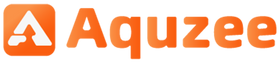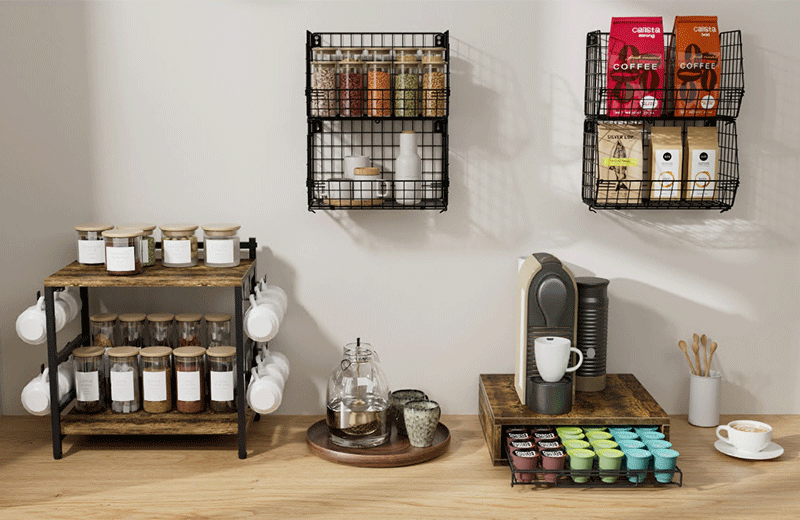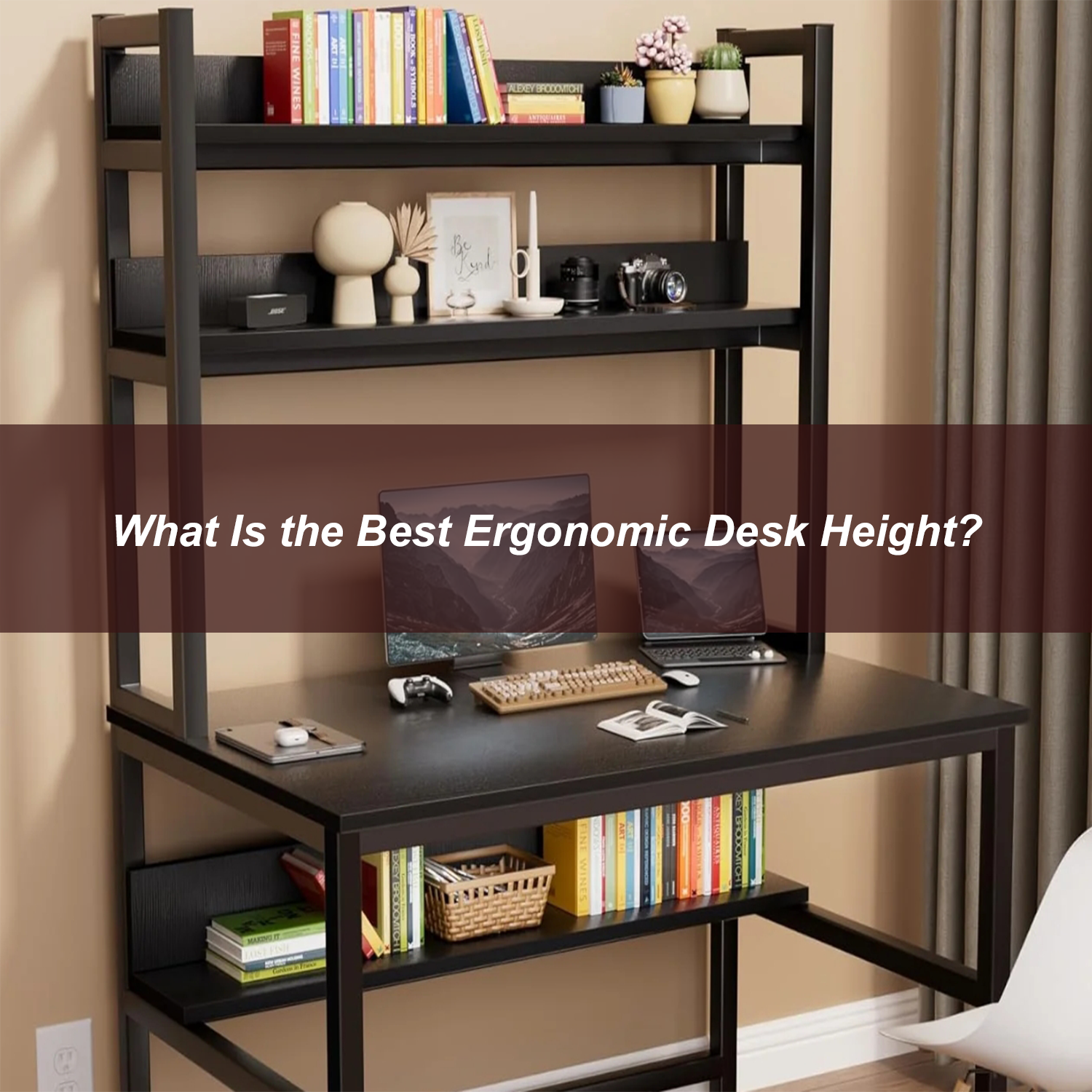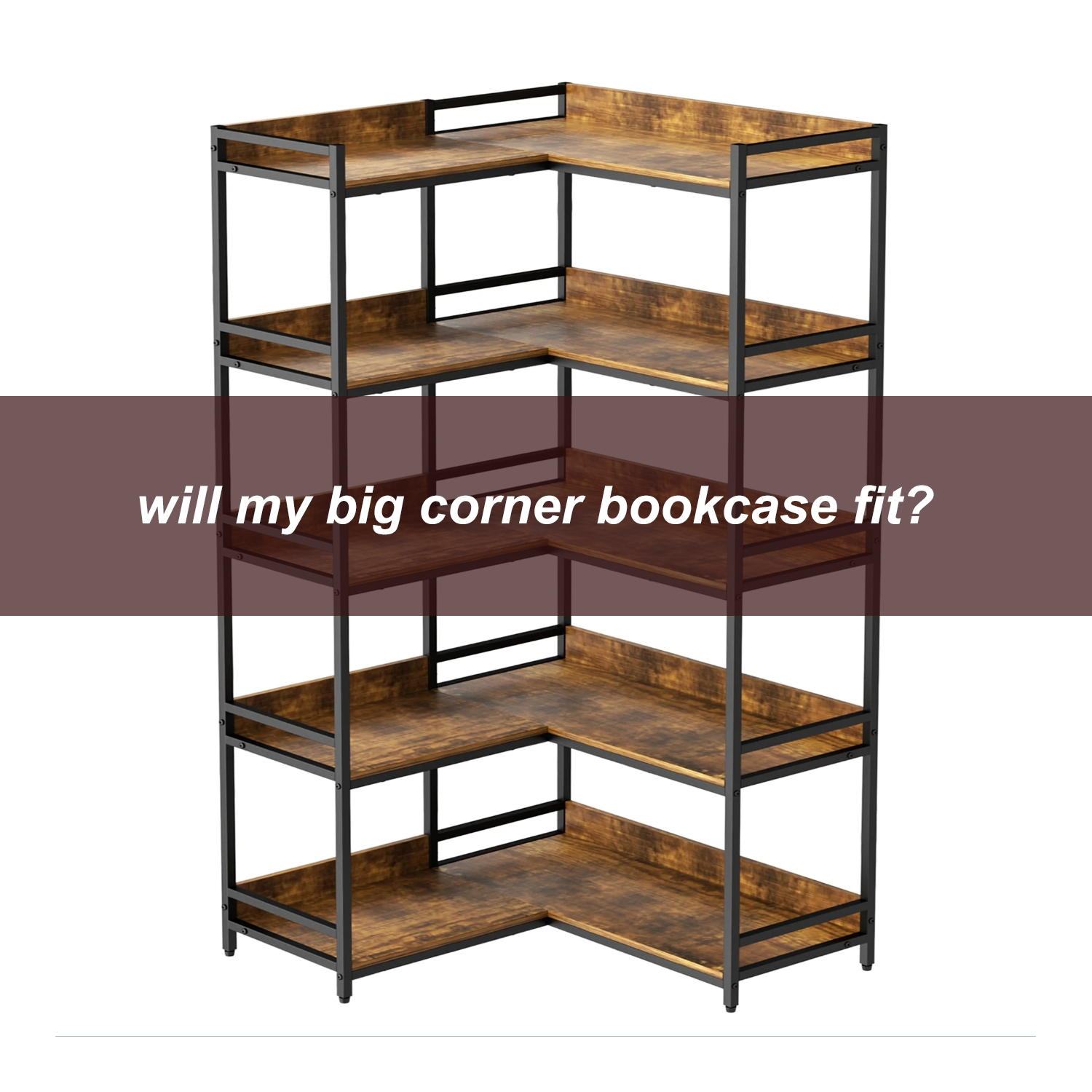Creating a comfortable and productive workspace starts with one essential question: What is the best ergonomic desk height? Proper desk height reduces strain on your neck, shoulders, and wrists, preventing long-term injuries like carpal tunnel syndrome or chronic back pain. While the "ideal" height varies based on your body and tasks, ergonomic guidelines provide a science-backed foundation to optimize your setup. In this guide, we’ll break down the perfect desk heights for laptops, writing, computers, and office desks—and explain why this detail matters for your health.
What's the Ideal Height for a Laptop Desk?
Laptops are convenient but notoriously unergonomic due to their fixed screens and keyboards. To avoid hunching, follow these tips:
-
Height: Raise your laptop so the top of the screen is at eye level. Use a stand or stack books underneath.
-
Keyboard/Input: Attach an external keyboard and mouse to keep your elbows bent at 90° and wrists straight.
-
Posture: Sit back in your chair with feet flat on the floor and shoulders relaxed.
For most people, a laptop desk height between 24–28 inches (61–71 cm) works well, depending on your seated posture and accessories.
What Is the Proper Ergonomic Height for a Writing Desk?
Writing or drafting by hand requires a slightly different setup to avoid shoulder and neck fatigue:
-
Desk Height: Position the desk so your forearms rest parallel to the floor when writing. For most, this is 27–29 inches (69–74 cm).
-
Surface Angle: Use a sloped desk (15–20°) or a drafting table to reduce wrist strain.
-
Chair Alignment: Ensure your chair supports your lower back, and your feet stay grounded.
Pro Tip: Adjustable-height desks, like the Herman Miller Renew, let you switch between sitting and standing for tasks like writing.
What Is the Proper Ergonomic Height for a Computer Desk?
Computer desks demand careful alignment of your monitor, keyboard, and seating:
-
Desk Height: Start with a standard height of 28–30 inches (71–76 cm). Your elbows should form a 90–110° angle when typing.
-
Monitor Position: Place the screen 20–30 inches away, with the top third at eye level. Use a monitor arm for flexibility.
-
Keyboard Tray: If your desk is too high, add a pull-out tray to lower the keyboard to elbow height.
For standing desks, set the desk to elbow height (bent at 90°) when standing upright.
What Is the Proper Ergonomic Height for an Office Desk?
Office desks accommodate multiple tasks—typing, writing, and meetings. The key is adaptability:
-
Adjustable Desks: Opt for sit-stand desks like the Steelcase Series 7 to toggle between 24–49 inches (61–125 cm).
-
Seated Height: Follow the same 90° elbow rule as computer desks (28–30 inches).
-
Standing Height: When standing, set the desk to align with your bent elbows (~42 inches/107 cm for average height users).
How Important Is Desk Height for Ergonomics?
Ignoring desk height can lead to:
-
Musculoskeletal Disorders: Poor alignment strains muscles, causing back pain, neck stiffness, or repetitive stress injuries.
-
Reduced Productivity: Discomfort distracts focus and increases fatigue.
-
Long-Term Health Risks: Chronic poor posture may contribute to spinal misalignment or arthritis.
Studies by the CDC emphasize that proper workstation ergonomics can reduce workplace injuries by up to 60%.
How to Find Your Perfect Desk Height
-
Measure Your Elbow Height:
-
Sit upright with shoulders relaxed and elbows bent at 90°.
-
Measure from the floor to your elbow’s underside—this is your ideal seated desk height.
-
-
Test Adjustable Furniture:
-
Use desks with memory presets (e.g., Uplift V2 Desk) to save sitting/standing heights.
-
-
Prioritize Accessories:
-
Footrests, chair lumbar support, and monitor arms refine your setup.
-
Common Desk Height Mistakes to Avoid
-
One-Size-Fits-All: Taller users (over 6’) often need desks above 30 inches; shorter users (under 5’4”) may require 26 inches.
-
Ignoring Standing Intervals: Standing all day can cause joint strain. Aim for a 1:1 or 2:1 sit-stand ratio.
-
Forgetting Monitor Alignment: Even with a perfect desk height, a low or high screen ruins posture.
Final Thoughts
The best ergonomic desk height depends on your body, tasks, and flexibility to adapt. Whether you’re typing, writing, or switching between sitting and standing, prioritize alignment:
-
Keep elbows at 90°, eyes level with your screen, and feet flat.
-
Invest in adjustable furniture for long-term health.
By optimizing your desk height, you’ll create a workspace that’s both comfortable and conducive to peak performance.