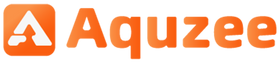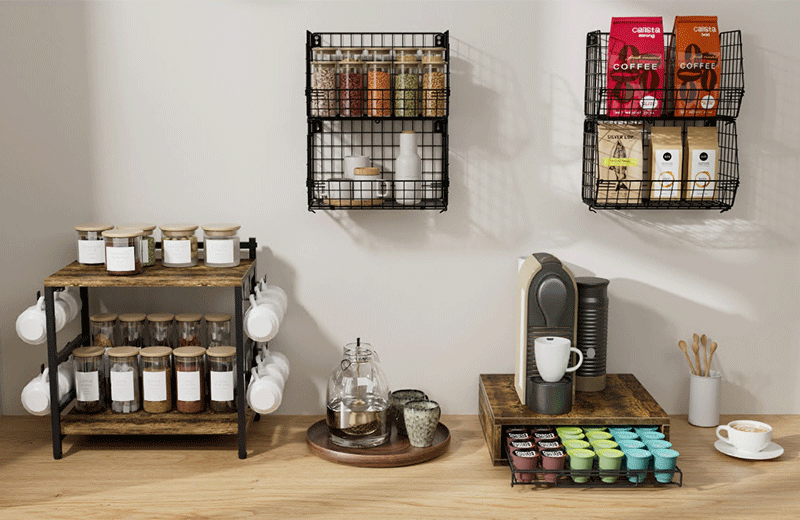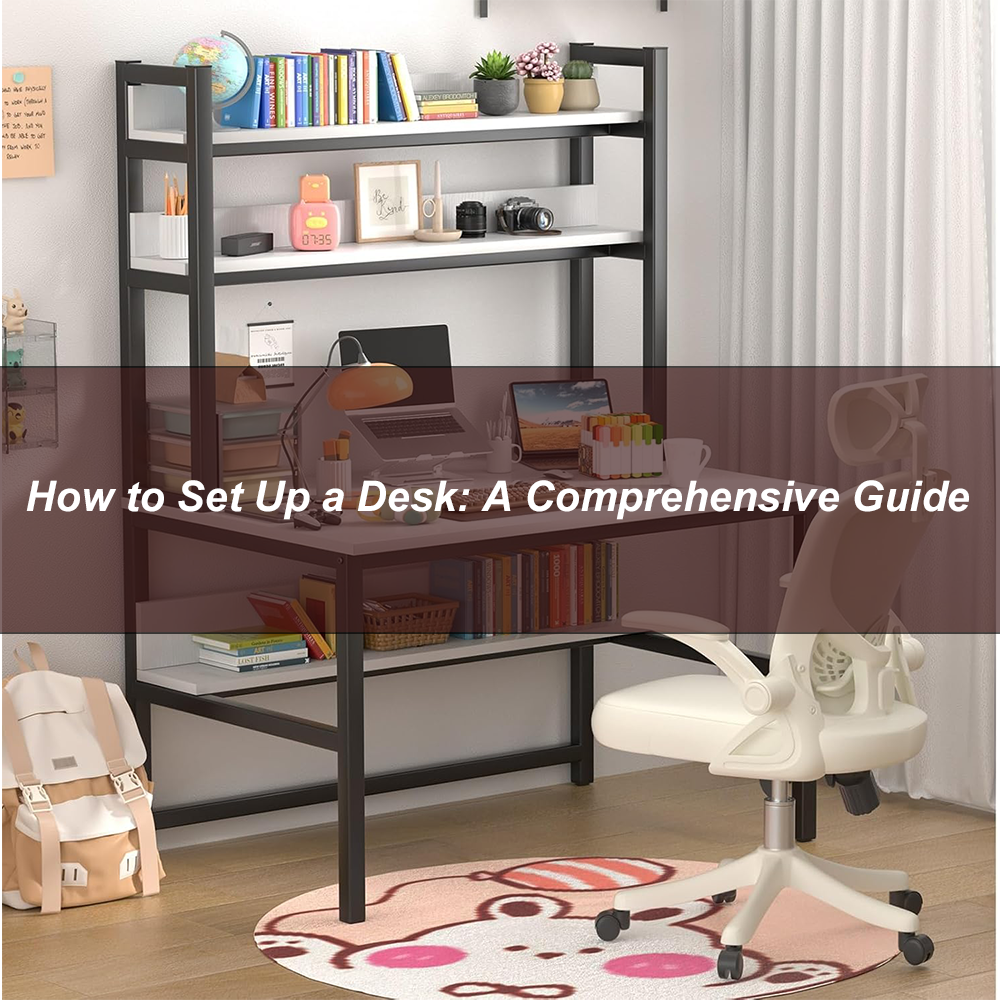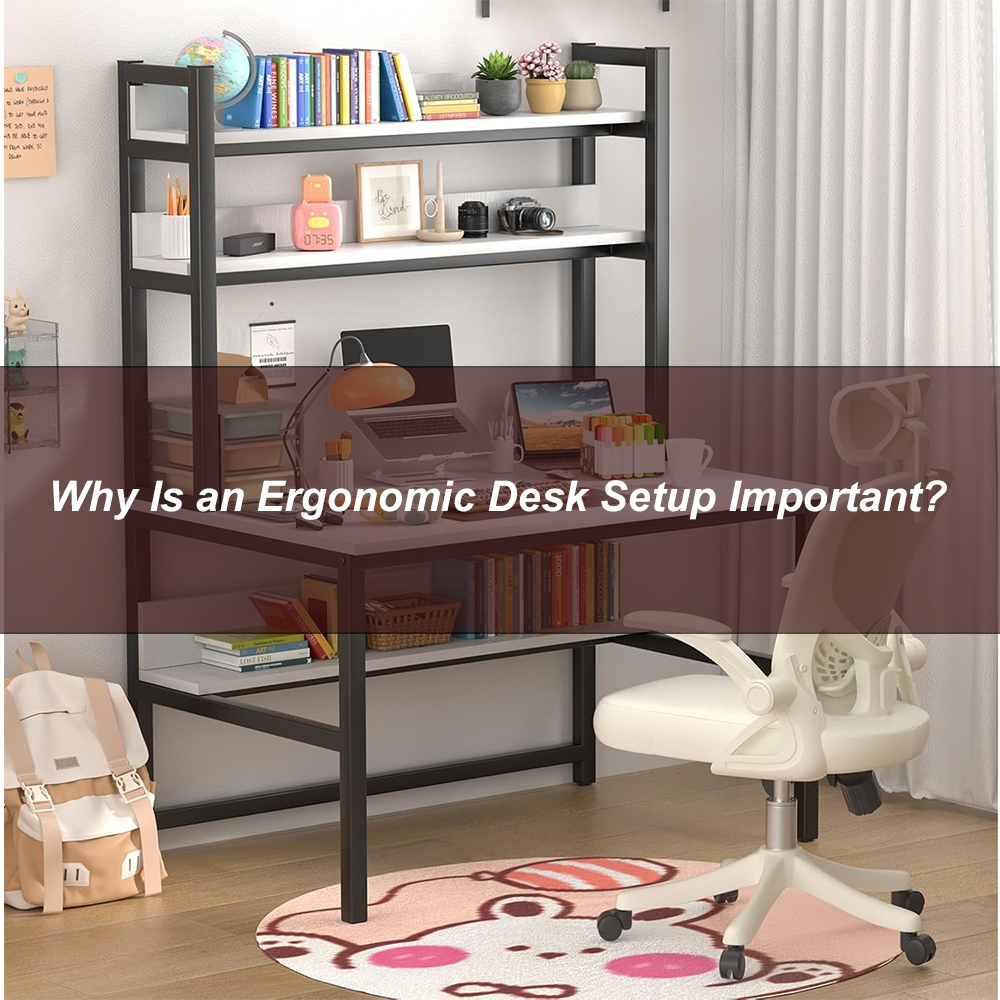Optimizing your desk setup is crucial for enhancing productivity, comfort, and creativity. Here's a streamlined guide to setting up an effective workspace:
Step 1: Selecting the Right Desk
- Size: Choose a desk that fits your space without overcrowding and has ample surface area for your essentials.
- Purpose: Opt for a desk with cable management or a keyboard tray if you work with a computer, or a larger surface for creative tasks.
- Height: Ensure the desk height allows for a 90-degree angle at your elbows and straight wrists while typing.
- Style: Pick a desk that aligns with your aesthetic preferences to create a more inviting workspace.
Step 2: Choosing a Comfortable Chair
- Ergonomics: Seek a chair with adjustable height, lumbar support, and armrests for proper posture.
- Cushioning: Prioritize padding and breathable materials for long-term comfort.
- Mobility: Consider a chair with wheels and swivel functionality for a flexible workspace.
Step 3: Organizing Your Essentials
- Prioritize the Essentials: Place frequently used items like computers, notebooks, and pens within easy reach.
- Storage Solutions: Utilize organizers, drawers, and shelves to keep non-essentials off your desk.
- Cable Management: Employ cable ties, clips, or organizers to minimize clutter.
- Lighting: Maximize natural light and use adjustable desk lamps to prevent eye strain.
Step 4: Personalizing Your Space
- Decor: Incorporate plants, photos, or artwork to boost mood and air quality.
- Inspiration: Display motivational quotes or vision boards to maintain focus.
- Color Scheme: Opt for a calming color palette that promotes concentration.
Step 5: Maintaining Ergonomics
- Monitor Height: Position your monitor at eye level to prevent neck strain.
- Keyboard and Mouse Position: Keep them at a height that maintains a neutral wrist position.
- Foot Position: Ensure your feet rest flat on the floor or use a footrest if needed.
- Breaks: Take regular breaks to stretch and rest your eyes, even with a well-set-up desk.
Step 6: Keeping It Clean
- Develop a daily tidying routine to remove clutter and maintain a productive environment.
Step 7: Optimizing for Productivity
- Use Zones: Divide your desk into task-specific zones.
- Digital Tools: Employ apps and software to stay organized.
- Time Management: Keep a clock or timer visible for effective time management.
In conclusion, setting up a desk is about creating a space that aligns with your goals and promotes your best performance. Regularly assess and adjust your setup to accommodate evolving needs. A well-arranged desk can significantly impact your approach to work or study, so invest time in crafting a functional and personalized workspace. Happy desk setting!