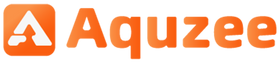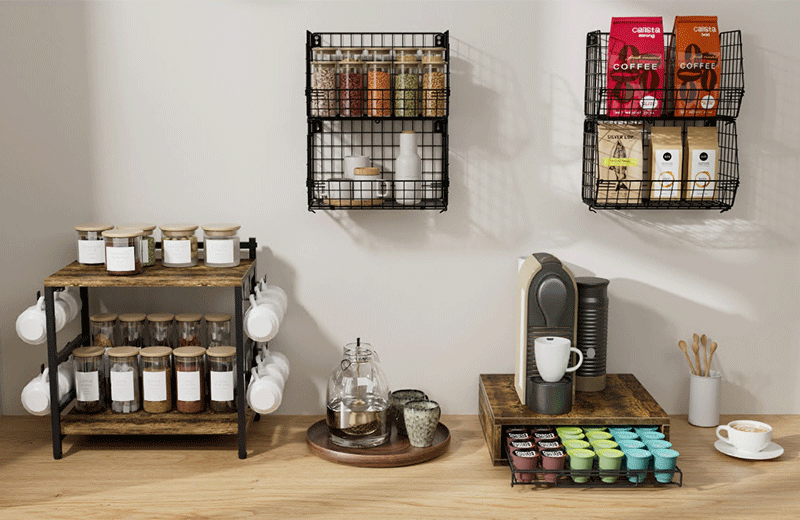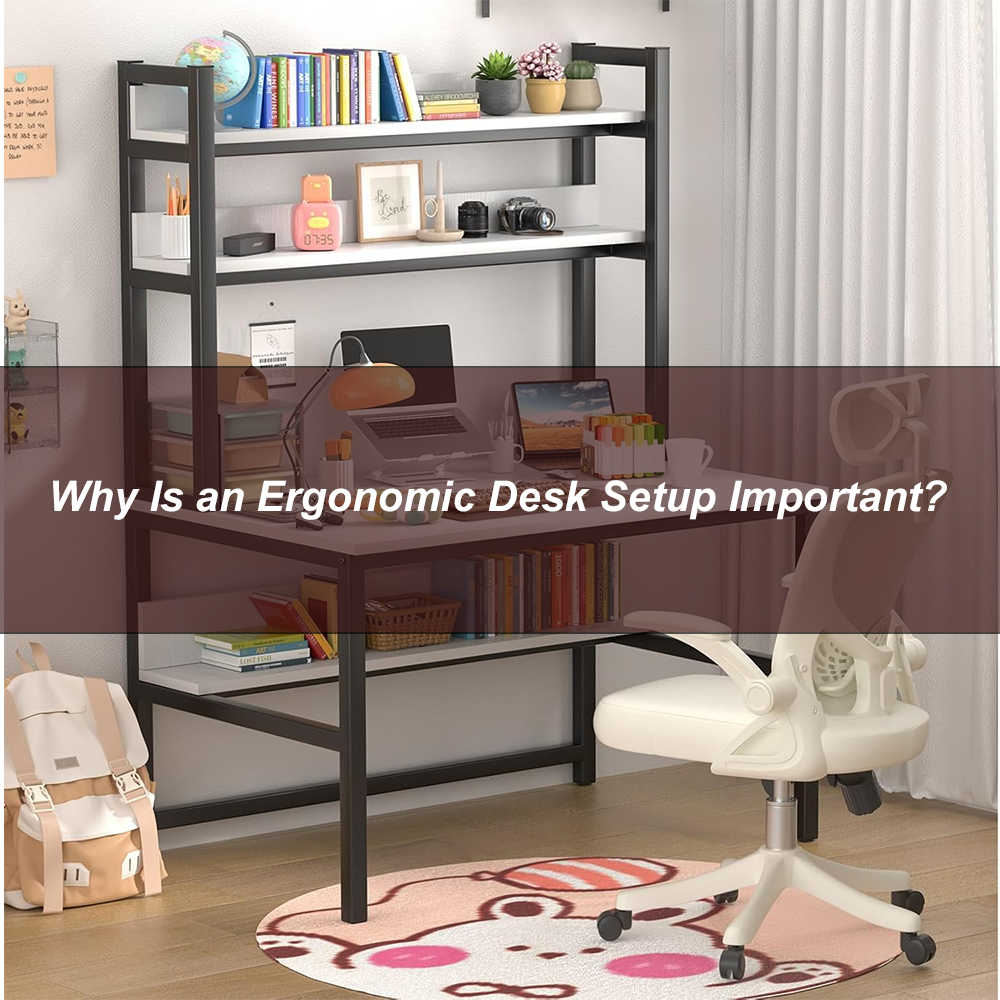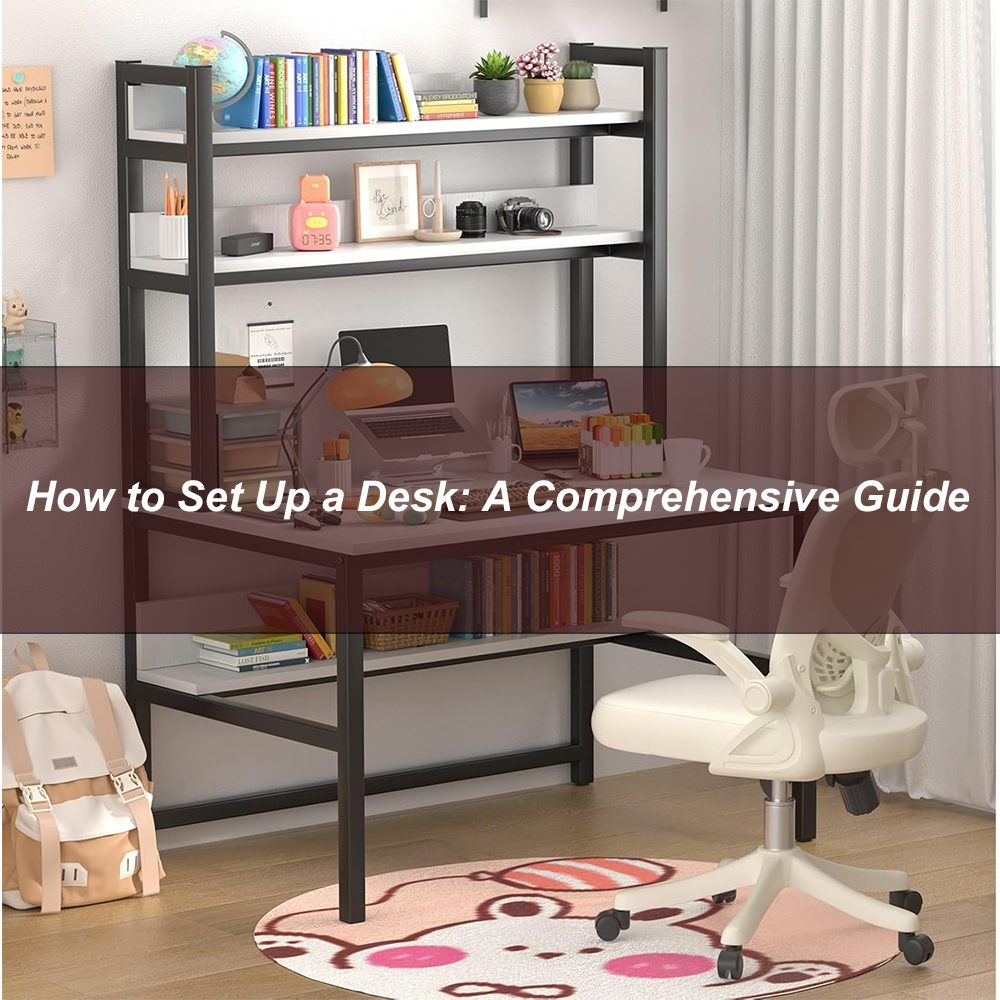Ensuring your desk is ergonomically set up is key to sustaining productivity, minimizing discomfort, and preventing long-term health issues. Here's a concise guide to help you create an ergonomic workspace:
Importance of Ergonomics An ergonomic desk setup aims to reduce physical strain and maintain natural posture, preventing issues like back pain, neck strain, eye fatigue, and RSIs. It can:
- Improve posture and reduce stress on your spine.
- Enhance productivity by reducing discomfort.
- Prevent long-term health problems due to poor positioning.
- Boost focus by providing a comfortable workspace.
Step 1: Selecting Desk and Chair
- Desk: Choose a desk with the right height for a 90-degree elbow angle while typing, ample space for essentials, and features like cable management or adjustable height.
- Chair: Look for a chair with adjustable height, lumbar support, armrests, and swivel mobility to support your body and promote good posture.
Step 2: Monitor Positioning
- Place your monitor at or slightly below eye level to maintain a neutral neck position.
- Keep it an arm’s length away (20–30 inches) to prevent leaning forward.
- Tilt the monitor slightly upward (10–20 degrees) to reduce glare and maintain a comfortable viewing angle.
Step 3: Keyboard and Mouse Arrangement
- Position your keyboard directly in front of you with wrists straight and elbows at a 90-degree angle.
- Keep your mouse close to the keyboard to avoid overreaching and use your whole arm to move the mouse.
- Consider wrist rests to maintain neutral wrist positions.
Step 4: Lighting and Screen Settings
- Maximize natural light but avoid direct or indirect monitor glare.
- Use an adjustable desk lamp to illuminate your workspace without reflecting on your screen.
- Match screen brightness to ambient lighting to prevent eye fatigue.
- Enable blue light filters to reduce eye strain during extended screen time.
Step 5: Cable Management and Clutter Reduction
- Use cable ties or clips to bundle and hide cables.
- Install cable trays under the desk to route cables neatly.
- Opt for wireless devices to minimize cable clutter.
- Maintain a minimalist approach on your desk to keep it organized.
Step 6: Movement and Breaks
- Follow the 20-20-20 rule to reduce eye strain: every 20 minutes, look at something 20 feet away for 20 seconds.
- Stand up, stretch, or walk around every 30–60 minutes to improve circulation.
- Consider a standing desk to alternate between sitting and standing.
Step 7: Personal Touches and Comfort
- Brighten your space with desk plants and add personal items like photos or motivational quotes.
- Use a footrest or cushion for additional comfort if needed.
Step 8: Regular Evaluation and Adjustment
- Periodically check your posture and make adjustments as needed.
- Update equipment as necessary to maintain comfort and efficiency.
- Listen to your body and make changes to alleviate any discomfort.
Conclusion An ergonomic desk setup is vital for your health and productivity. By carefully selecting furniture, positioning equipment, and incorporating healthy habits, you can create a workspace that supports both your body and mind. Remember, ergonomics is an ongoing process; adjust your setup as your needs evolve to maintain an efficient and comfortable work environment.